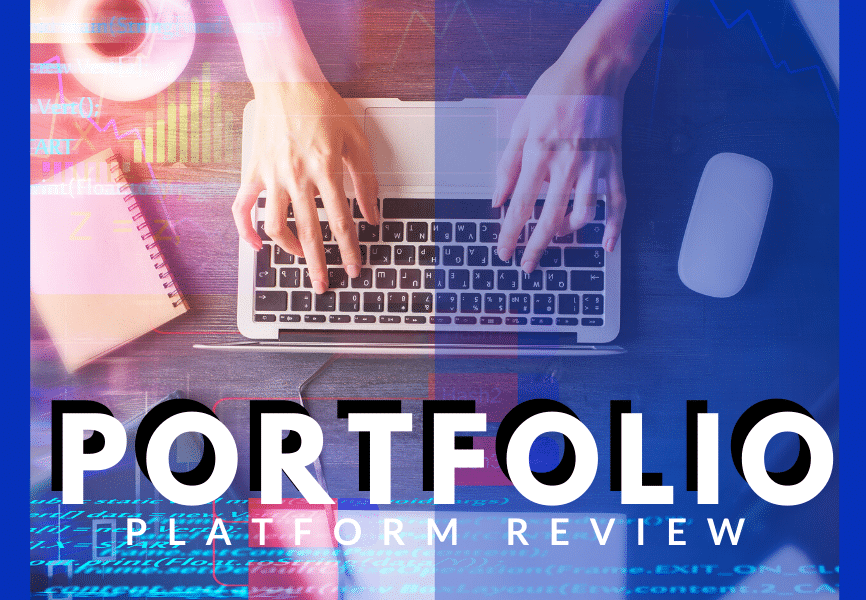There are multiple portfolio requirements in MA in WRD program: The mid-program portfolio, the end of program portfolio, and often a course-specific requirement within certain classes (e.g. Teaching Writing has both a midterm and final portfolio requirement).
With students beginning work on portfolios in all three categories, we asked the 2020 cohort of MA in WRD students about some of their experiences creating midterm and mid-program portfolios, asking specifically about their advice and insight into different platform’s affordances and constraints.
WordPress.com (Free Plan)
From Ekram Othman (MA WRD graduate AQ19): I ended up paying for a personal plan from WordPress.com for my portfolio site. I chose that plan because I wanted a custom domain name, I didn’t want… ads on my portfolio website, and I wanted to be able to customize some themes. Even though the personal plan didn’t allow for CSS customization, there were some features I could customize.
Affordances:
- Free
- Maintenance free: backups, optimization, etc. are included
- Plugin-like features allow workarounds
- Themes: Users can choose from the free options, limited customization with free plan
Constraints:
- Business Plan: Quite expensive
- Ads and Branding (powered by link): Must upgrade to remove ads
- Custom domains: Only if you upgrade to personal or business plans
- Plugins: Allowed only with a business plan
- Customization of Themes: Must upgrade to use
Check out Ekram’s WordPress-based professional portfolio here!
Check out Megan Palmer’s WordPress-based midterm Teaching Writing portfolio here!
Digication
From Megan Palmer: I’ll be quite honest, I had somehow gone a whole year without using or learning Digication. Knowing I had to teach it and use it in my upcoming WRD 103 class, I thought that it would be beneficial to learn ahead of time. As a first-timer with background in other website-creation services and platforms, I was prepared for the learning curve but also for a relatively straightforward platform. What I found mainly is that in order to use Digication to any extent that felt like it lived up to 2020 design standards, I had to do a lot of the work outside of Digication; for example, creating custom banners in InDesign and doing a lot of the design work in a work-around fashion. Having done so, and being fresh to the Digication platform, here are some of my thoughts.
Affordances:
- Free through DePaul
- Tutorials and support available through the DePaul UCWbL
- Relatively intuitive and linear organiztion
- Allows for file upload (such as PDF, image galleries, videos, and slides) without paying for plug-in
Constraints:
- Design: Isn’t exactly the prettiest
- Organization: Moving different elements and slides around on a page can be quite difficult
- Can be incredibly time consuming to use (though I’m sure this is true of any platform)
Check out Megan’s Digication-based Midterm Portfolio here!
Wix.com
I used Wix to make my portfolio, because I wanted to try and learn something other than Digication and WordPress, and Wix is supposed to be easy and flexible. It did end up working pretty well for me, and it does have a ton of affordances and options, but after making my portfolio I don’t think I could say I know Wix very well– just well enough to handle the specific things I needed to do, not well enough to teach it or even know the best ways to do things.
Affordances:
- Free (with Wix banner ad)
- Plugins: Tons of plugins and content types are supported (I found it particularly useful to embed Google Docs, since I use Google to do and store most of my work); huge plugin marketplace
- Design: Extremely flexible layout and design in the editor
- Fairly user-friendly interface with lots of documentation to support you as you go along
Constraints:
- Flexibility: The flexibility and openness of the editor can be overwhelming, and I know it caused me to do things in probably less efficient ways
- Learning Curve: if you’re in a time crunch, it may not be the best choice.
- Cost: Unless you pay money, your URL will always be a wixsite.com address
- Plugins: Sometimes the plugins have their own seemingly arbitrary constraints. For instance, embedded Google docs/slides/etc can’t be less than 660 px wide, which meant I couldn’t fit two side by side on the page