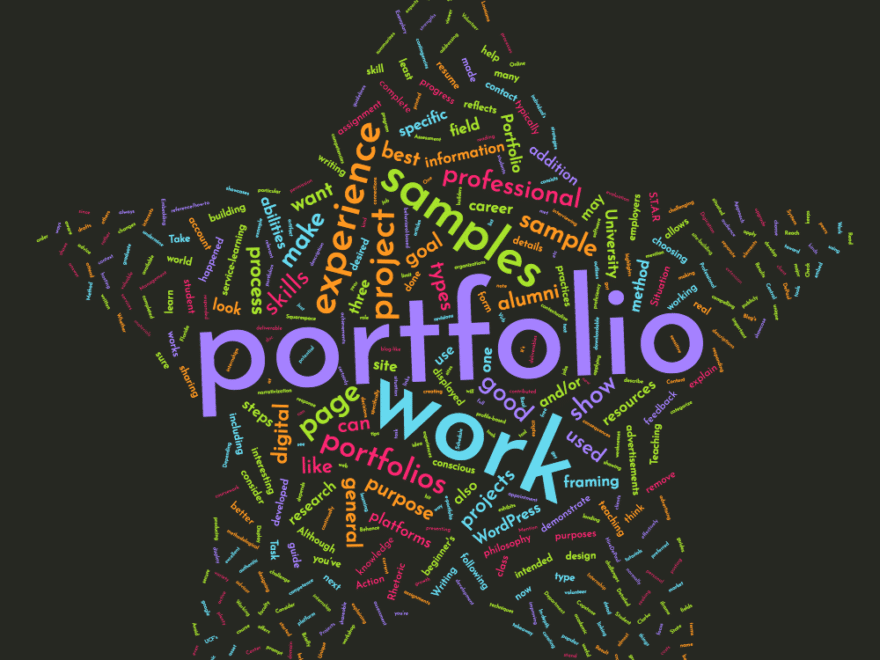Whether you’re about to graduate and hit the job market or you want to get some experience in an internship, a well-developed portfolio is a valuable asset to help you stand out from the crowd when applying for jobs. A portfolio shows potential employers that you’ve developed skills and knowledge and know how to apply it. Read on to learn about what a portfolio is, how they’re used, some best practices and guidelines, and many links to resources to help you develop your own digital portfolio.
What is a portfolio?
A portfolio is a narrativization of work and work processes that is intended to showcase an individual’s skills and display professional and/or academic competence. You can think of a portfolio as an extension of your CV or resume, because it allows you to describe and explain your experiences and skills.
What kinds of portfolios are there?
Here are three general types of portfolios that you can use to think about framing your work:
- Working Portfolio: consists of completed work and progress toward a major project or some other goal
- Display Portfolio: exhibits best work and achievements that demonstrate knowledge and/or skill
- Assessment Portfolio: reflects on work that demonstrate competencies and skills for evaluation purposes
In addition to these three general types there are some more specific portfolio types:
- Student portfolio: reflects on the learning process and student growth
- Professional portfolio: highlights experience and abilities relevant to a professional field
- Teaching portfolio: outlines teaching philosophy and showcases teaching experience
- Capstone portfolio: a type of assessment portfolio for a particular program of study
Although there are certainly many more ways to categorize portfolios, the important takeaway is that the type of portfolio you are producing should be for a specific purpose and be addressing an authentic audience.
What should I include?
What to include in your portfolio depends on what your purpose is but almost all digital portfolios should include the following:
- An “about” page that summarizes your career interests, goals and/or philosophy. This is typically your landing page and should answer for the site viewer: Who are you? What do you want? Where do you want to go with your career?
- Your CV or resume, both displayed in text and in a downloadable form
- Work samples: typically 3-5 projects with at least one artifact or deliverable that can be displayed, and a description of the work you’ve done on those projects
- Your contact information. Avoid form fields and include at least one preferred method of contact. Be conscious of what information you’re publicly posting; it may be a good idea to have a separate email account from the one you normally use to avoid spam in your personal account.
What makes a good sample?
Depending on the purpose of your portfolio, it may limit what you can include, but it’s best to have a variety of samples in order to show the full range of your experience and abilities. “Real world” experience like internships, service-learning assignments and volunteer work make excellent samples because they allow you to show how you responded to real challenges and contingencies, rather than just responding to an assignment prompt. This doesn’t mean you can’t use a paper written for a class, but choose writing that had an interesting research process behind it. Exemplary portfolio samples could include:
- Unique or compelling coursework
- A project that had an interesting or challenging process
- Projects that developed a skill or methodological proficiency
- Internship projects, service-learning or other real world experience
- Teaching experience
- Volunteer experience
When curating your samples, also keep in mind the purpose for sharing it: What does the sample show about you or your work? How does it relate to what you want to do?
A portfolio sample is only as good as the way you contextualize it. One tool for framing your sample is the S.T.A.R. Method (Situation, Task, Action, Result). Although the S.T.A.R. method is used in behavioral-based interviewing, this framing method is useful for showing how the sample is a response to some challenge or goal, the details of how you met that goal, and then what happened next.
- Situation is the context of the project or work. Briefly mention the course or client or other general situation in which the project was situated.
- Task is the intended goal of the project or work. This could be framed in terms of an assignment or your role in the project.
- Action (or Approach) details the specific steps you took to complete the task. Go into explicit detail about your work process, explaining why you made the decisions you made. Take note of things like drafts and deliverables and what kind of tools, software or skills you used. For group projects, focus specifically on the work you contributed.
- Results explain what happened after the project or work was complete. Mention any feedback, revisions, next steps, consequences, or changes that came about because of the work.
What platforms are available?
There are plenty of options out there for hosting a digital portfolio. Each platform has its strengths and weaknesses, so look around and see what works best for your purposes. Here are a few of the most popular web page building sites:
In addition to Content Management System site builders, there are also profile-based portfolio platforms like Behance.
Next steps
Before you begin, it helps to look at sample portfolios see what practices and techniques others have used in their portfolios. Here are some samples from Writing and Rhetoric students and alumni at the University of Central Florida, and more samples from Lousiana State University alumni. Check out these professional writing portfolios from MA in WRD alumni:
Once you’ve got your portfolio started, consider seeking advice and feedback from peers and experts to make it even better. Consider the following:
- Schedule an appointment with the DePaul Career Center.
- Meet with your advisor or other faculty who have connections in your desired career field.
- Reach out to alumni working in your desired field.
- Take a class or attend a workshop to learn new strategies.
Other tips
- Be conscious of any sensitive information in your work samples, and make sure to secure permission from any clients or organizations before sharing work you’ve done for them.
- Some free site-building platforms may show advertising on your portfolio. Be aware of the costs to remove advertisements when choosing. For example, WordPress has a $30 a year upgrade that allows you to remove advertisements and make a unique domain name.
- Embedding your work samples is always better than linking, since it keeps employers on your site. To do this, you can use an HTML iframe to embed a shareable google doc or services like embed.ly and issuu.
- You might also consider including a “now” page in addition to your work samples. This page would be more blog-like and could include current works in progress, research you’re doing, professional development you’ve been working on, etc. The “now” page should show that you’re active and continually improving your professional abilities.
- If the design of your digital portfolio doesn’t look good it will undermine the quality of your samples. Do some reading on the basic elements of design and make sure you’re using them effectively when building and designing your portfolio.
Online resources
- Long list of resources including research articles, and reference/how-to materials.
- In-depth descriptions of the three general portfolio types.
- HireDePaul Blog’s beginner’s guide to portfolio making.
- WordPress beginner’s tutorials and guides.
- Clarke University offers advice on choosing good work samples and presenting a printed portfolio.
- Detailed student guide to creating an e-portfolio from UCF’s Department of Writing and Rhetoric.