Recently, the John T. Richardson Library here in DePaul’s Lincoln Park campus finished a renovation of the second-floor that features a maker space called the Maker Hub, several media studios called 1581 Studios, and a collaborative work space called The Forum. Students, faculty, staff, and alumni are encouraged to use these spaces to create and use many different types of media including video, audio, photography, and computing. In WRD, we are particularly excited about these new spaces, which promise new opportunities for our students and faculty, especially those who are interested in digital and technical writing.
Many of the rooms are now available for reservations online: DePaul-affiliated individuals, groups, and classes can reserve them for both personal and academic use. Janice Scurio, the Information Technology Librarian, took me on a tour of the spaces to check out some new ways we can use the library.
Maker Hub


The Maker Hub is a creative space with specialized equipment used for designing, building, constructing, and crafting. The room has 3D printers that build models. There is also a sewing machine in the room for those who are interested in fashion or for simple patchwork. The room also comes equipped with repair tools and crafting supplies.
The Maker Hub has open labs three times a week. Anyone from the DePaul community can come in during these hours. If anyone needs help with a project, there are staff members on duty that can provide assistance. Again, projects are not required to be related to school, so personal projects are welcome.
1581 Studios
1581 Studios were named after the university’s founder St. Vincent de Paul’s birth year. The name was given to a group of media studios that can be used for video and sound editing. The studios were primarily designed with non-technology majors in mind. This way, students can still pursue their tech interests outside of their major.
Each studio is soundproof to ensure the highest quality sound with no noise pollution. The studios also have an adjustable desk that can be used for sitting or standing.
Studios A & B


Studio A can be used for recording music, listening to music, video editing, podcasting, and other audio editing uses. A student has even recorded an audition there. The room fits two people, so it can accommodate podcasts with two hosts. It’s also large enough to fit one or more musical instruments for playing and recording. Studio B functions the same as Studio A, however, it only fits one person who’s working independently.
Studio C

Studio C is similar to Studios A and B. It is an audio recording and editing studio, but is meant more for music production than the first two studios. The audio interface in this room is compatible with a guitar or microphone with XLR plugin and can fit an entire piano keyboard. The computers are equipped with a software suite that has Sibilius music notation software. Soon they will have ProTools as well.
Usability Studio & Studio F

The Usability Studio is a space students can use for testing projects with users. This space should be particularly useful to WRD students interested in technical writing, as usability testing is an important professional practice for technical communicators. The Studio has three iMacs with FaceTime cameras, and each computer is equipped with the Silverback software that can detect users’ eye movements and record their audio.
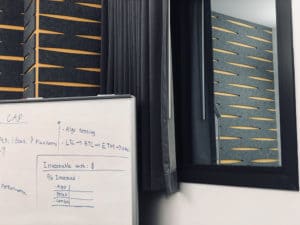
A two-way mirror is connected to Studio F, which is the control room for the Usability Studio. Studio F is meant to allow the option to observe users from a separate room—both rooms need to be reserved for this. The monitor in Studio F connects to a camera in the Usability Studio if you want to record or view your users separately as well. There is an intercom in both rooms if you still need to communicate. This is useful if you need to direct or feed users instructions from the other room.
There is also a gaming monitor in the Usability Studio for students who may want to test games for usability. In the future, there will be an XBOX and Kinect available in the room. Currently this monitor is being used as a connection for an additional laptop or usability station.
Studio G (The Green Screen Room)


Studio G is a multi-purpose room and the largest of the 1581 Studios. It has a large green screen, professional lighting, DJ turntables, and an audio interface. This is the most versatile of all the rooms because it can be used for just about anything—video shoots, music recording, music production, audio editing, video editing, etc. Entire bands can even record music in this studio.
WRD students who want to take their production skills to the next level—skills they may have learned in courses like Digital Writing, Digital Storytelling, or Writing Across Media—will find Studio G to be a wonderful resource.
The Forum
The Forum is a collaboration area on the second-floor that includes work desks, high-powered computers, a large interactive monitor, and portable dry erase boards. It is meant to be a space for working on group projects and presentations.

A large, interactive monitor allows students to digitize their group projects in various ways. Students can connect multiple laptops, sketch, Skype, and use it as a virtual whiteboard. When finished, you can export your notes or creations to your email. The monitor can even be used for video gaming, to browse the web, and to watch movies.
A classroom that can be reserved by faculty and staff is connected to The Forum. This classroom also has a large, interactive monitor similar to the one on the outside of the classroom. The desks are moveable, and the walls are made of whiteboard material for drawing and notation. Faculty and staff members can reserve the room for both classes and events. The room has 20 MacBook Pros for professors who are teaching computer and software courses. If you call ahead, the library can make sure the proper software is downloaded onto these computers.
Many of these spaces can inform WRD courses and projects. The Usability Studio will be used in WRD 521 to test technical writing deliverables. The media production studios also can be used in courses like WRD 531 and WRD 533.
Whatever your interests, academic or personal, reserve a room or visit the Maker Hub, 1581 Studios, and The Forum, and get started on your next project!
