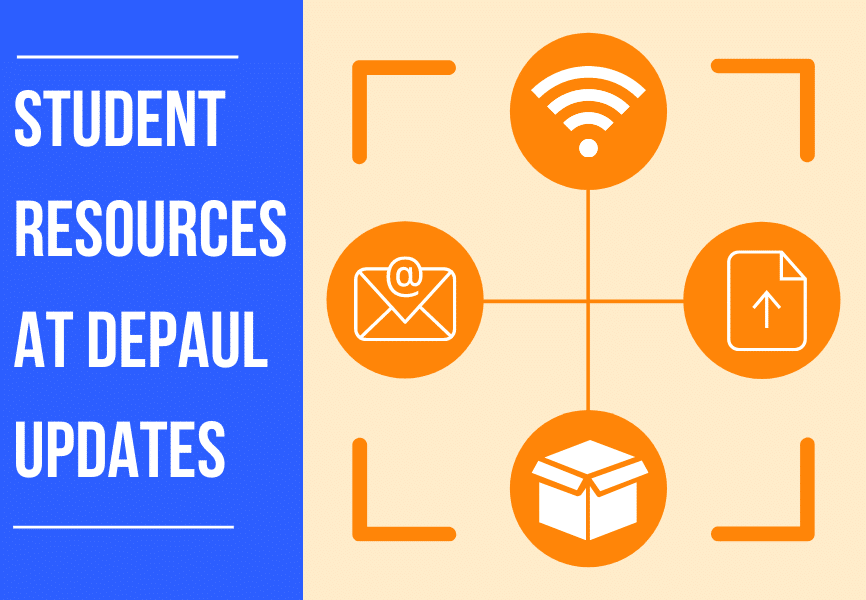In the middle of the pandemic, some of us may find ourselves needing to use DePaul services that we would not have before. This can be daunting to those not familiar with the University and its resources, and with some services being added, replaced, or restructured, even returning students may not know what they can access.
To remedy any confusion, we have listed here many resources that have either changed or been made available to students. Whether you’re having issues with BlueMail or simply want to know what’s available, you can use this article to discover DePaul’s services.
BlueM@il
As everyone should know by now, DePaul updated their email infrastructure over the summer, adopting BlueMail of their new host. Unfortunately, there’s been some confusion over how to access the new system – some students report not understanding the new system or how to open it,.
BlueMail is essentially an email management system that can be used to organize all of your addresses together. Along with your student email, you can link your other emails to have access to them in one digital location. The program itself is an app that can be downloaded to all operating systems, which can be downloaded from the BlueMail site. It is not an email address itself. DePaul still uses the Outlook email, which you can still access as usual on the University website.
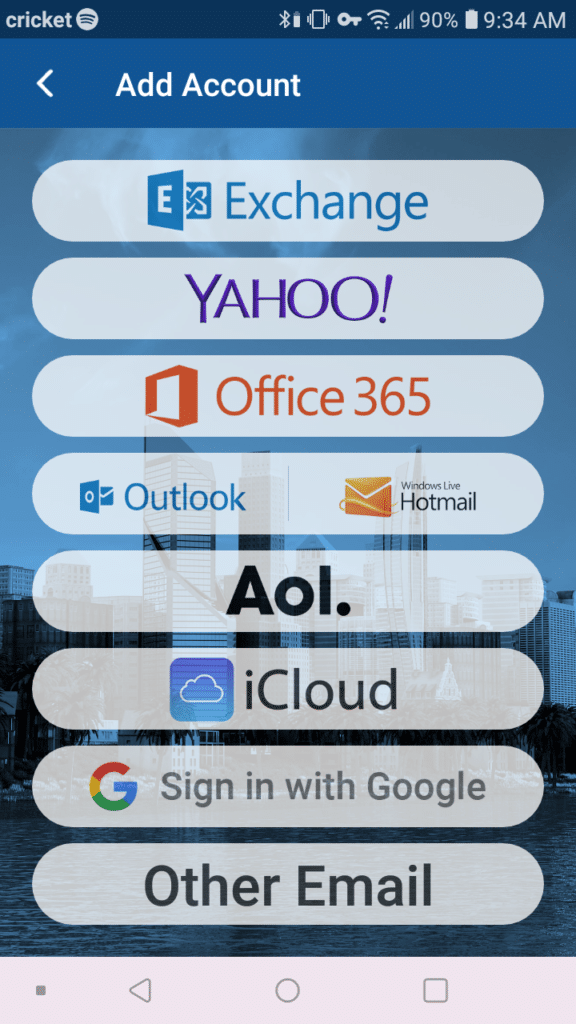
For your phone, however, you will need to download the BlueMail app and register your email address. The Outlook app does not appear to be receiving messages or notifying its users anymore, so to receive notifications for your school email you will need to download the BlueMail app. This can be easily done through app stores for free.
Once downloaded, you will be prompted to add an account or sign with Google. Naturally, we need to go with “Add Account,” where there is now a list of popular email services to add. Outlook is one of these options, but do not click on this – the DePaul email will not be recognized. Instead, all DePaul users should go to “Other Email” and enter in the official credentials (DePaul account name and password use for DePaul Connect). After this, your email should be established on your phone.
DeHUB
Another service offered by DePaul University is DeHUB, a digital platform for student engagement where students can connect with others. After setting up your profile (using your Campus Connect credentials), you can begin looking for and joining student organizations, learning about their planned events, and receiving news updates. The platform allows students to organize their social activities at DePaul in one unified location.
Aside from social functions, DeHUB also has utilities that students can take advantage of. Students can upload documents, photos, videos, and other files with their groups, allowing virtual sharing within and between groups. If your group has an event flier that they’re unsure reached everyone, members can quickly view it on DeHUB and even download and distribute it themselves.
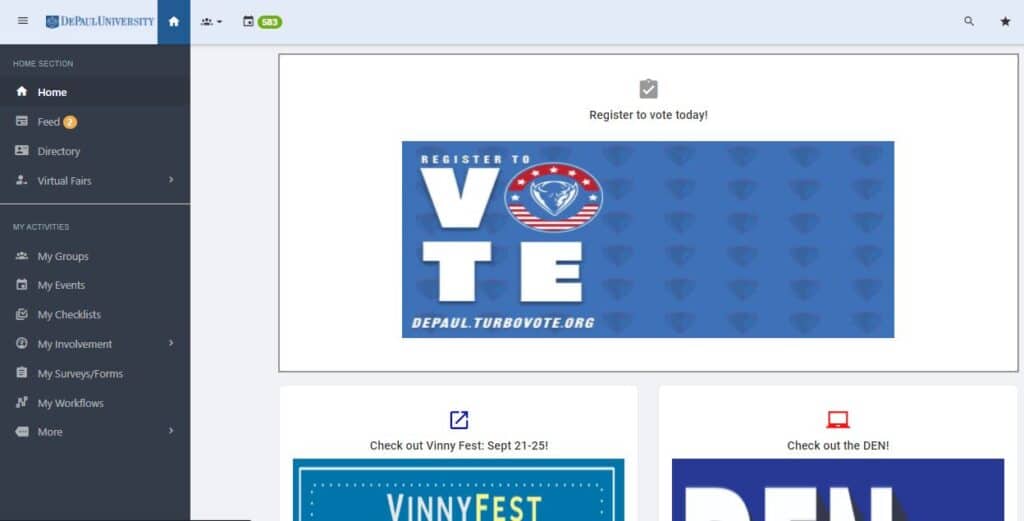
There’s also an app version for download on app stores that functions similarly to a social media stream like Twitter. On the app, students can easily see posts from organizations and individual students promoting events and opportunities.
Academic departments also host groups on DeHUB, including WRD. To see live updates, you can go to WRD’s DeHUB profile and request to join!
Box to OneDrive Migration
If you make use of Box at DePaul for cloud storage, you may have already been alerted of the migration to OneDrive. If not, it’s suggested that you login to your account to make sure all of your files are as you uploaded them. DePaul has stated they are transferring all data straight from Box to OneDrive, so functionality should remain relatively the same.
OneDrive performs the same operations as Box with slight differences. Students can upload their files and organize them into folders, and groups can use the service to share documents between one another. Some students use this service to backup their computers, securing their data in case of disaster.
Digital Engagement Network
The Digital Engagement Network, or DEN, is a DeHUB group that acts as “a one-stop shop resource to share and learn information regarding virtual opportunities happening at DePaul.” This service makes known a multitude of opportunities at DePaul University, advertising groups and their respective events as they come.
The site is essentially a digital bulletin board, which is very much needed right now. Students who feel aimless in their campus engagement can look here to get the grasp they need.
With resources in flux right now, we will be making future posts concerning updates as they come. Students should know what’s available to them, and we intend to collect and deliver the information needed for this to be possible